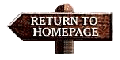About PDF Files
A PDF document uses a standard display technology developed by Adobe Corporation. With Adobe's "Acrobat Reader" installed on your computer, you can read any Adobe-mastered document, called a PDF file. Most computers come with the Acrobat Reader already installed as part of the machine's installed software base. To test to see if you have the Reader installed on your computer, or to see if your Reader is a currently supported version (it should be 4.0 or higher), simply click on one of the Islander files listed. If you are not able to view the document, or receive an error message, then get the most recent version of Adobe's Reader (free download).
Downloading a PDF file
Click on one of the Sycamore Islander files. It should begin to display before the whole document is received by your computer, thereby cutting down on the waiting time to begin viewing it. Sycamore Islanders in PDF format have been created to be about 1 megabyte in size. For dial-up connections to the Internet, it will typically take between 3 and 6 minutes for the whole document to be received by your computer, depending on the speed of your modem. It is much faster with a DSL, Cable or T1 connection and usually fully downloads in under 30 seconds. Once the file has been fully received (you should be able to display the last page of the document on your screen), you can save it to your own computer or print it.
Saving to Your Computer
If you want to save the Islander file for future viewing (virtually instantaneous once it is in your computer), click on the disk icon at the top left of the Acrobat screen and you will be prompted to choose a folder to store it in. After you choose a folder, click "Save" and the file will be saved. You can actually start this process before the whole document is downloaded, but the file won't be saved until the download is complete.
Printing
PDF files preserve the exact format and layout of the printed version of the Sycamore Islander. The monthly document is usually 10 or 12 pages in length. That means printing it will require 10 or 12 pieces of paper if you print on only one side of each page (the usual way for most printers). If you want to conserve paper and print on both sides of each page, you may need to manually load each sheet, and when it comes out, flip it over and then print on the other side.


Electronic Sycamore Islander Help